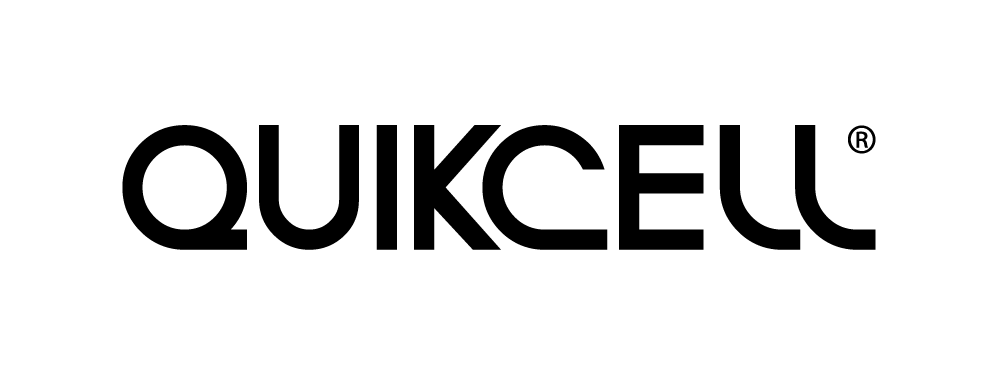It’s super simple and easy! If you are connecting for the first time it will automatically enter pairing mode. You will see the LED indicator light flashing and can then search for your PartyBeat speaker in your devices Bluetooth settings. When your device is paired you will hear a connection tone.
If you are needing to connect it to another device you can do so following the directions below:
Turn off the Bluetooth for the device that is already connected. You will then hear a tone to know it has been disconnected and see the LED indicator light flashing. You can now search for PartyBeat Pulse in your other devices settings to connect.